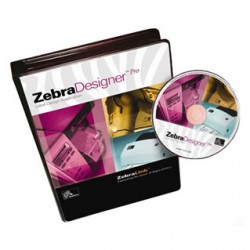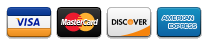Powerful features in an easy-to-use packageZebra has updated and optimized Zebra Designer Pro to make designing labels “click” simple. Offering the most frequently used label design features—as well as easy-to-use printer configuration tools—the newest editions make label creation easier than ever before. Updated to support more printers and operating systems, Zebra Designer Pro allows to you leverage the power and flexibility of Zebra’s desktop, midrange, high-performance and mobile printers.
Be in Control with Versatile, Simple ToolsEasy-to-use label design tools and expanded RFID wizards make it simple to create complex labels—based on fixed or variable data. Controlling field content, overall label formatting and creating template files have all been enhanced.
The updated Zebra Designer printer drivers place advanced printer diagnostic and configuration tools at your fingertips. Download fonts, graphics and firmware using an intuitive Windows interface.
The new Zebra .Designer Pro licensing system gives you control over product activation. Download a demo version to test drive the software, and then purchase an activation key from your Zebra reseller or at www.zebrasoftware.com. Need to move a key from one PC to another? The License Manager guides you through the process.
New PossibilitiesZebra Designer Pro offers a valuable assortment of features for your label design needs. Newer users will appreciate the powerful features that make creating and printing labels a snap—and current users will benefit from a host of new features and capabilities.